TLDR: Setup AWS CLI, authenticate to AWS with it, and terraform will automatically use those credentials.
Step-by-step:
- Install AWS CLI
- Authenticate the AWS CLI with your AWS credentials
- Install terraform
- Run
terraform initandterraform planto prove it works.
The AWS CLI will create a ~/.aws/credentials file once authenticated. Terraform will then use this to authenticate with AWS. So, when terraform goes to create stuff in AWS: it will use these credentials. That’s basically it, you’re done. Here’s an example of what a credentials file looks like:
~/.aws/credentials:
[default]
aws_access_key_id = 20_CHARACTER_ACCESS_KEY
aws_secret_access_key = 40_CHARACTER_SECRET_KEYIf you are a solo-developer, your credential file should be very straight forward. This should take 5 min.
You could also give credentials to terraform like below, but this is not recommended for security reasons:
provider "aws" {
region = "us-east-1"
access_key = "some-access-key"
secret_key = "some-secret-key"
}Here’s another useful doc on authenticating the AWS “provider” with terraform: